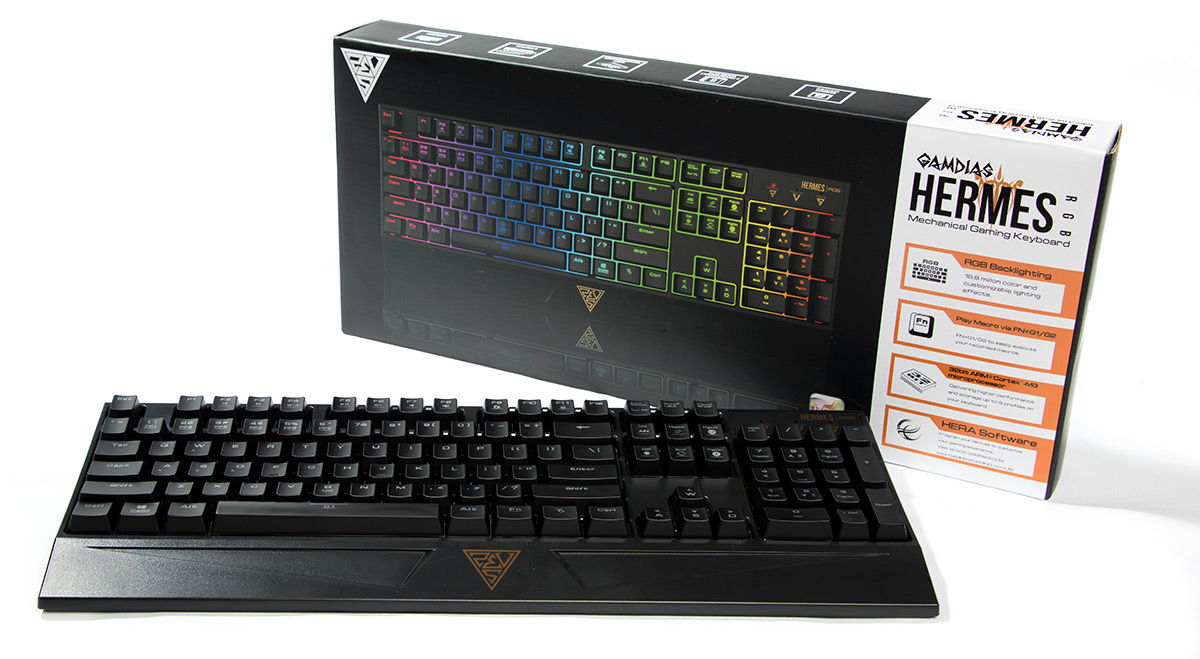I’ve taken a look at a couple of the Gamdias keyboard options out there and I have a new one to throw in the mix, the Gamdias Hermes RGB keyboard.
The Hermes RGB keyboard is a step up from the last Gamdias keyboard I reviewed, the Hermes 7-Color keyboard, and it really takes care of the primary thing I took issue with on it. The fact that it wasn’t able to be configured by the Gamdias Hera software (more information on that to follow)…
Build Quality
The overall build quality of the Hermes keyboard line has been good. Everything on the RGB is solid plastic and doesn’t feel cheap or fragile in any way. They are not aluminum cased, or any other wild things that you can get, but they are durable and don’t look bad as far as keyboards go. I will say I do like a nice aluminum chassi on a keyboard (for aesthetic reasons), but in day to day use I never notice since all of the parts I actually touch on my aluminum keyboards are plastic anyways.
Another thing to note that I ran into with this keyboard is that when trying to remove and move a couple of keys around with the supplied key puller a bit of the coating on the keys started to chip off around the base of the key. It’s not something really noticeable, but be warned. It feels like the keycap puller is a bit too tight so be careful when pulling keys.
Keys / Media Keys
The Hermes RGB is using Kailh Blue key switches. They have a slightly lighter/softer feel than the TTC Blue switches of the Hermes 7-Color keyboard. They are a fair amount quieter than the TTC Blue switches to my ear.
The Hermes 7-Color keyboard TTC Blue keys require on average 2.2oz of force to actuate, the Kailh Blue switches on the Hermes RGB take on average 2.1oz. So they both require about the same actuation force, but they do feel quite a bit different. To me, the Kailh Blue switches feel like a stiffer Cherry MX Brown switch but with more click. Kind of a hybrid Cherry MX Brown and Blue.
If you like a slightly softer but still clicky key, the Kailh Blue switches should be fine for you. However, if you like a more responsive and clicky key switch, I’d try for something with TTC or Cherry MX switches.
For things like games that require semi-precise triggering and quick actions, I’ve found the Kailh Blue switches to be a little lacking. The actuation point and subsequent reactivation point of the tactile click that you can feel (not the bottoming out of the key) seems to be a little off at times. You can get multiple key presses without the tactile click if you hold the key exactly right. In general it is a different type of feedback than most of the other Blue switches I’ve used. Definitely not the same (or as clicky) as Cherry MX Blue or TTC Blue switches. I don’t think this is a deal breaker for most, but it is something you should check out before hand if you can.
I will also note that the space bar has a bit of a squeaky press to it depending on how you press it. The way I type it happens pretty much every time, but it doesn’t do it if I press the key straight down. I seem to be hitting it at a bit of an angle based on the way that I type, it’s a little annoying, but it seems to be going away the more I use the keyboard… So your mileage may vary there.
Also, the Hermes RGB doesn’t have any dedicated media keys, something that I’ve grown to like. There are 6 media management keys that are accessible using the function (Fn) key and the F keys. So if you don’t mind soft media keys, then you should be fine. If you really want dedicated media keys, you’ll have to look elsewhere.
Colors
The RGB colors on the Hermes RGB are nice. Some colors are much more vivid than others, the red, green and blue colors are quite bright, some of the colors seem to fall off as you get more towards the yellow spectrum and some of the lighter colors. But other than that, all of the lighting is quite nice, vivid, easy to change and nice for customizing the look of your setup.
Comfort
Another thing I’ve noticed with the Hermes RGB keyboard is that the wrist rest (more of just a protrusion for the front of the keyboard) is a little shorter than other keyboards I’ve used… so it really doesn’t work as a rest for the way that I type. In my day-to-day typing, I really didn’t even feel my wrist touching it.
So if you really like having a good rest that is attached to the keyboard, this one will disappoint. If you don’t care, or have an external one this should be OK.
Otherwise, for day-to-day use it has been quite comfortable and easy to use and I’ve enjoyed using it. I even plan to continue using it for a while in replacement of my K70 keyboard.
Hera Management Software
The Hermes RGB is completely configurable using the Hera software and it allows you to fully customize the keyboard lighting, keys and pretty much anything you could ever really want.
The Hera software is decent, there are some annoyances about the responsiveness of the lighting configuration, but otherwise it just takes a little getting used to while setting things up.
One thing that I did find a little interesting is that you can set up profiles 1 through 6, but, when you use one of the “built in” lighting effect shortcuts on the keyboard it seems to take over whatever profile you are using to show the effect. So say you have a custom profile all setup, and you want to show someone the wave lighting effect and you hit Fn+Ins… To get the profile back you have to go into Hera software and switch the mode back. It’s annoying to say the least. But probably not a big deal as it’s not something that I can imagine people doing often.
Final Thoughts
I’ve been using the Hermes RGB keyboard for a little while now and it reminds me a lot of the other Hermes keyboards from a look and feel perspective. The Hermes 7-Color keyboard is the major deviation from the other versions as it has a different design. I almost think the Hermes RGB would have been better suited in the 7-Color keyboards chasi… The lighting would show a little better, and it has a more “striking” overall look. That being said, I do like the more compact design of the RGB on some levels as well.
Bottom line, if you are looking for a decent priced RGB keyboard, the Hermes RGB is definitely worth a look. It has a decent set of features, decent management software, nice colors and is a good all around keyboard for gaming and day-to-day use. In short, I really don’t think you can go too wrong with the Hermes series, all of the keyboards and packages are worth a look if you’re in the market.